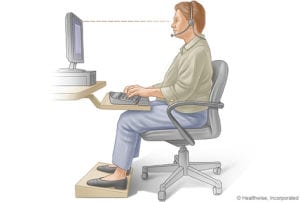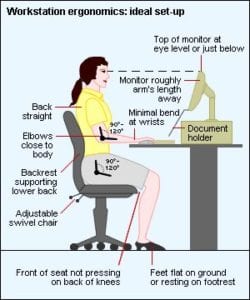If you experience neck or back pain, it may not necessarily be something serious, and there may be an easy solution. It could be the way you are sitting while you work!
If you sit at a desk and work on the computer for the majority of the day, your posture and workspace layout may be causing your neck or back pain. Correct ergonomics for your workspace, and proper postures are extremely important in preventing back pain that can lead to a non-accidental injury.
Here are some proper ergonomics tips to keep in mind:
- Sit with your back straight, not hunched over
- Feel should remain flat on the ground
- Support your lower back with a backrest, and a swivel chair is the best
- Elbow should be close to your body, and wrists should have a minimal bend
- The computer monitors should be roughly an arm’s length away and the top of the monitor should be at eye level, and directly in front of you, not off to the side
If you notice your back or neck pain is worse when you are at work, or begins bothering you shortly after you sit at your desk, it is a good indication that your workspace ergonomics are the problem. Here some ways a physical therapist may be able to help:
- Evaluate your physical workspace and make recommendations for adaptations
- Offer recommendations to improve posture and body position
- Strengthening exercises to improve flexibility and strength
A common misconception is that sitting on an exercise ball as opposed to the standard desk chair, or standing at a taller desk, will eliminate the risk of back pain due to improper posture. But problems can still exist proper use or posture isn’t used. Strengthening exercises can help, as can being shown proper form.
Don’t overlook your workspace at home if you spend a considerable amount of time on a computer there as well! Schedule an appointment today with Makovicka Physical Therapy if back or neck pain is keeping you from your game!